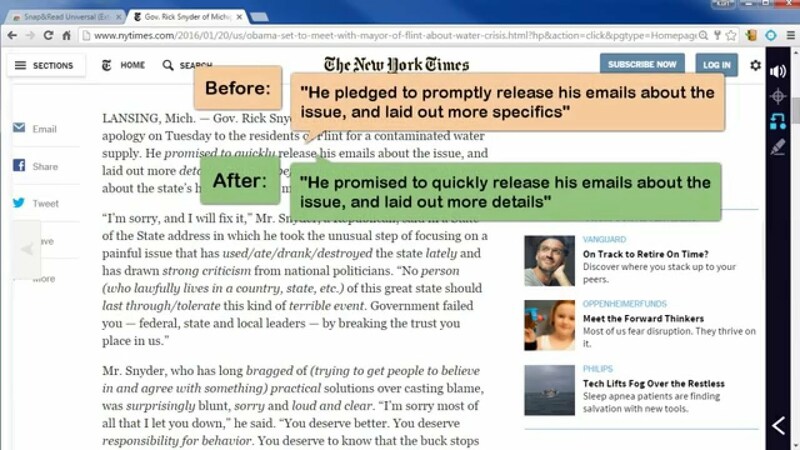e-Learning Ecologies MOOC’s Updates
Using Snap and Read Universal extension for the Chrome browser to level the playing field in classrooms with diverse language and reading abilities.
Earlier in this course, we reviewed multimodal learning as an essential tool for learning, but also as an important skill for future citizens to communicate their ideas and understandings effectively. Content consumers rely on content producers to align content for their optimal mode for comprehension, but if we have tools and skills to produce our own multimodal knowledge representations, we have touched on both cognitive and metacognitive domains, increasing our ability to transmit information and values and retaining ideas in memory for much longer.
In this final week, we consider the diverse needs of a group of students and many of the obstacles to their engagement and skill development. As recently as 2017, ten percent of public school students in the United States were English language learners (National Center for Education Statistics, 2020). Fourth grade reading scores on the National Assessment of Educational Progress (NAEP) had dropped in three consecutive test administrations, and the most recent eighth grade scores dropped, as well. Reading is an essential skill for learning for most content presented to students. While reading comprehension needs to be addressed, it is also important for schools to promote learning with the skills students already have. For this, we must look to other modalities, as well.
My school began integrating a new software program five years ago, Snap and Read Universal published by Don Johnston, Inc. It is sold primarily as a Chrome browser extension with text-to-speech tools, translation of English print into more than 100 languages and the ability to speak them in 90 of them. The extension also levels English text within the original context, subtly converting any text document found online to one that can be comprehended for students with reading differences or learning English as a second or third language. Despite the number of powerful features, it performs well on low-cost Chromebooks and can be distributed to students and teachers through policies set in the Google Administration Dashboard, making it easy for schools to manage.
One of the challenges teachers face when providing needed assistive technology tools is their student’s natural desire to not appear different or less competent than other students. Even before reaching adolescence, students can be observed rolling their eyes, dropping their shoulders, or otherwise demonstrating a rejection of the tool because they feel self-conscious of their learning challenges when using it. At their first opportunity, they close the program and resume working ineffectively, but otherwise invisible to their peers.
When engaging students with tools for learning, I have observed much more success when students of all abilities can routinely be observed using them, even if the tool is used in different ways. Because Snap and Read is an extension that has a fairly small toolbar on the side of the screen, students can engage the tools for reading nearly all web content, learning management platforms, and even testing platforms without changing the appearance of their desktop. Plug in a pair of earbud speakers and a neighboring student would not be aware content is being read aloud. Level text for a journal article shared by the teacher and the student only knows content is revised when words are written in italics. Click on the word and the original term is shown, helping to add the word to their working vocabulary without a need to look them up in a dictionary. This type of technology integration for learning is effective because it actually saves the student time and allows them to read passages faster, yet comprehend what they are reading.
For students that do not benefit from leveled text, they still choose to use Snap and Read Universal in other ways. Encouraging students to revise their writing continues is always a challenge, but providing tools to give them a break from visual inspection for spelling errors and reading aloud to find grammatical errors encourages more revisions prior to submission. Students enable Snap and Read Universal, then select a paragraph or an entire document to read aloud while they close their eyes and focus their attention on the content and structure of the sentences. Students can modify the pitch, speed, and even gender of the speaking voice reading their work.
Being a technology integration specialist requires me to impress students and teachers with the benefit gained by using a tool. If the tool is unreliable, difficult to learn, or just takes too much time to set up in order to use, it is unlikely I will see much engagement. Snap and Read Universal has been one of the most successful integrations my school has implemented because it creates more equity in the reading resources my students can explore while they learn in any content area, and adding a listening mode as a viable pathway for receptive language.
Sources:
Kevin Johnson, (2015, Feb 11), Snap & Read Universal Product Demo [Video]. Retrieved from https://www.youtube.com/watch?v=NfQhWYL9rqk.
NAEP Report Card: Reading. (n.d.). Retrieved June 09, 2020, from https://www.nationsreportcard.gov/reading/nation/scores/?grade=4
Snap&Read™. (n.d.). Retrieved June 09, 2020, from https://learningtools.donjohnston.com/product/snap-read/
The Condition of Education: Preprimary, Elementary, and Secondary Education. (2020, May). Retrieved June 09, 2020, from https://nces.ed.gov/programs/coe/indicator_cgf.asp