e-Learning Ecologies MOOC’s Updates
Visual Learning
The visual learning style, often referred to as the spatial learning style, is a way of learning in which information is associated with images or graphics. This learning style requires that learners first see what they are expected to know.
I am a visual learner and so this learning strategy is something I do often in my classroom. The students of today are constantly immersing themselves in visuals. Think about emojis in a chat forum, instagram is a visual summary of your coming and goings and pintrest is a pegboard of visual inspiration. All these platforms catch the student of today's attention. Visual learning is an excellent example of multimodal learning. Visual learners need things in front of them to help solidify concepts in their brains. They can not do it simply by listening or studying. This forces them to combine multi forms of information into one image - usually a mind map or summary diagram.
This website is a great source of inspiration when selecting visual content for your classrooms and lessons.
According to ThoughtsCo, students with the visual learning style make up about 65 percent of your class. They will pay attention to your overhead slides, whiteboard, Smartboard, PowerPoint presentations, handouts, graphs, and charts. They will usually take good notes and will appear to be paying attention during class. If you use a lot of verbal directions without visual cues, visual learners may get confused, as they prefer to have something in writing to refer to.
Visual learners typically do well in a modern classroom setting.
The online environment is well suited for this type of learner because graphical representations of information can help them remember concepts and ideas. Graphical information includes charts, tables, graphs, and images.
Some strategies that teachers can use in their classrooms for this type of learning is summarised in the image below:
https://www.thoughtco.com/visual-learning-style-3212062
https://www.teachthought.com/pedagogy/8-strategies-to-make-learning-visual-in-your-classroom/
https://www.uis.edu/ion/resources/tutorials/instructional-design/learning-styles-and-the-online-environment/
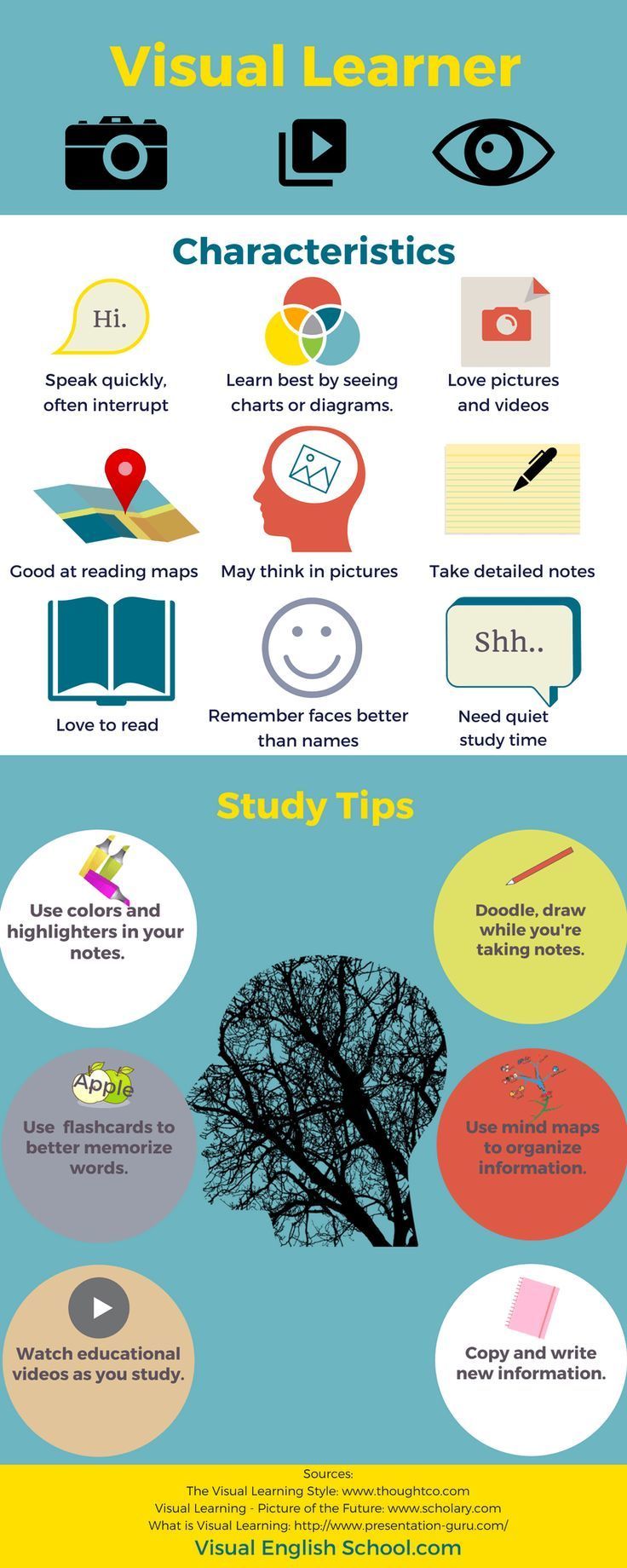


Video Learning
Part 1: Definition
Multimedia, including video, has been a part of higher education (HE) for decades going as far back as the 1970’s when the Open University partnered with the BBC (https://www.bbc.co.uk/programmes/p0165k7m). Then as now, video is used to make learning more flexible, inclusive, and accessible for distance learners as much as those attending live lectures. A multimodal approach ensures that leaners can access content in multiple formats which helps create a richer learning environment and accommodate students with individual learning differences including those with learning impairments, disabilities, or auditory and visual preferences. Under certain conditions, video also enhances student control by allowing them to learn at their own pace. Of course, none of this is possible without good practice supported by sound pedagogical theory.
Video in HE is often used in two ways; during live classes or shared through the university’s Virtual Learning Environment (VLE). It can include media clips, lecture recordings, demonstrations, simulations, or student generated videos. Increasingly, we are seeing more interactive videos with the growing popularity of tools like Panopto or H5P. However, none of these are reliably educational without proper planning and forethought. The primary challenge with video is ensuring that students are actively engaged and not just passively watching. This means setting clear learning expectations and employing active viewing strategies (Dodson et al, 2018). Without a clear objective, videos engage very few critical thinking skills beyond memory and understanding (Bloom, 1956). Active viewing strategies, however, require students to apply, analyse, critique, and create as they watch. Diana Laurillard’s 6 learning types provides a useful framework for designing active viewing activities (https://abc-ld.org/).
Part 2: Examples
The simplest example of active viewing might be taking structured notes that summarize as much as question what one is watching. This corresponds to learning through acquisition (Laurillard, 2012). A variation of that might be learning through collaboration by having groups of students take shared notes through apps like Twitter, Padlet, or OneNote. While collaborating, students can be encouraged to make connections, draw parallels, share experiences, or search online for more information. Teachers also need to use these strategies by prefacing videos with an essential question and pausing at select times to review it, organize discussions, and address questions from students. It is also important that videos function as one component of a structured activity that encourages students to re-watch and re-engage with the video in the process of completing a project. In my own case, I often prefaced any video I showed with a question and a task and I would typically organize students into smaller discussion groups. As it turns out, this is particularly easy to do in an online lecture using tools like Collaborate Ultra where I organize students into smaller breakout groups, provide a video link, and ask them to watch, discuss, research, and prepare some resources or websites to share with the class through the tool’s screen sharing function. I then wrap up with a collaborative activity like shared wiki they need to create and edit as a team.
Works Cited
Dodson, S et al. (2018). An Active Viewing Framework for Video-Based Learning. In Proceedings of the Fifth Annual ACM Conference on Learning at Scale. Association for Computing Machinery, New York, NY, USA, Article 24, 1–4.
Laurillard, D. (2012). Teaching as a Design Science: building pedagogical patterns for learning and technology. New York, NY, Routledge.
The Open University goes on Air (2013) BBC Video [Online] Available at https://www.bbc.co.uk/programmes/p0165k7m [Accessed 26 March 2020]
Yusuf, N. (2018) ‘Video for Learning’, in Luckin, R. (ed.) Enhancing Learning and Teaching with Technology: What the research says. London, Institute of Education Press, 69-75.
@Teresa Bretón Orrala, I agree. Technology is highly visual, which in the majority of circumstances is advantageous. I think, though, that we've also moved in the direction of multi-sensory experiences in technology, including sound and most recently, kinesthetic. It's not mainstream in education just yet, but I've seen video gaming systems with physical responses like shaking, vibrations, and the ability to read movement like dancing games. I think these will have a lot of potential in the educational field once they are more affordable and available.
Visual learning is immensely important, especially since you mention that around 65% of the students are this type of learner. I believe internet and social media have also made people be much more visual than before. However I also struggle with how to address this great majority without leaving other types of learners out.