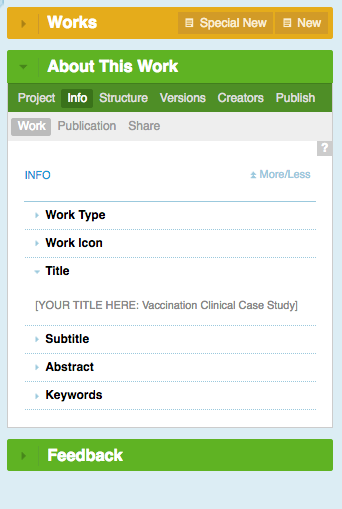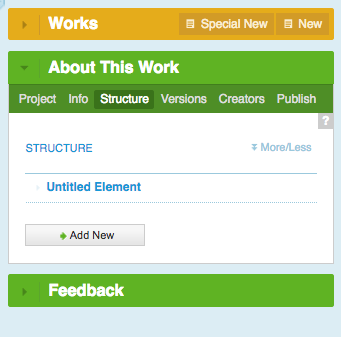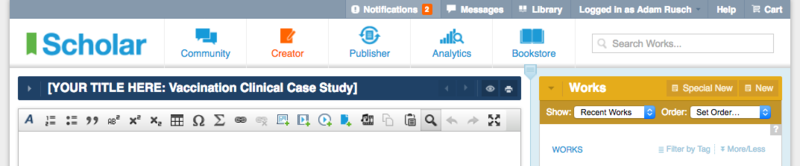FA16 Immunization Module’s Updates
Class Update: Revisions
Now that you have recieved your Peer Review Feedback you are ready to do your revisions. Take the advice that your peers gave you and incorporate it into your work.
I'd also like to point out a couple things that I noticed a lot of people missed.
First, don't forget to change your Title to reflect the topic of your Case Study. You can do this in the "About this Work" panel in Creator - just hover over the default Title and a small Pencil icon will appear. Tutorial 3.3 in the Help section provides a further explanation.
Second, don't forget to use the Structure Tool to separate out your different Sections. If you use the Structure tool, your Sections will have distinct Headers (whatever you put for the Section Title) followed by the body of your text. You can also designate one Section as your References List this way. Check out Tutorial 3.5 for more information on how to use this. You can also check out this Example Case Study for a look at how using the Structure Tool helps format your Work.
Finally, don't forget that you can always look at a Preview of a work by clicking on the "Eyeball" icon to the right of the Title on your Creator screen. Or you can click the "Printer" icon to export to PDF.